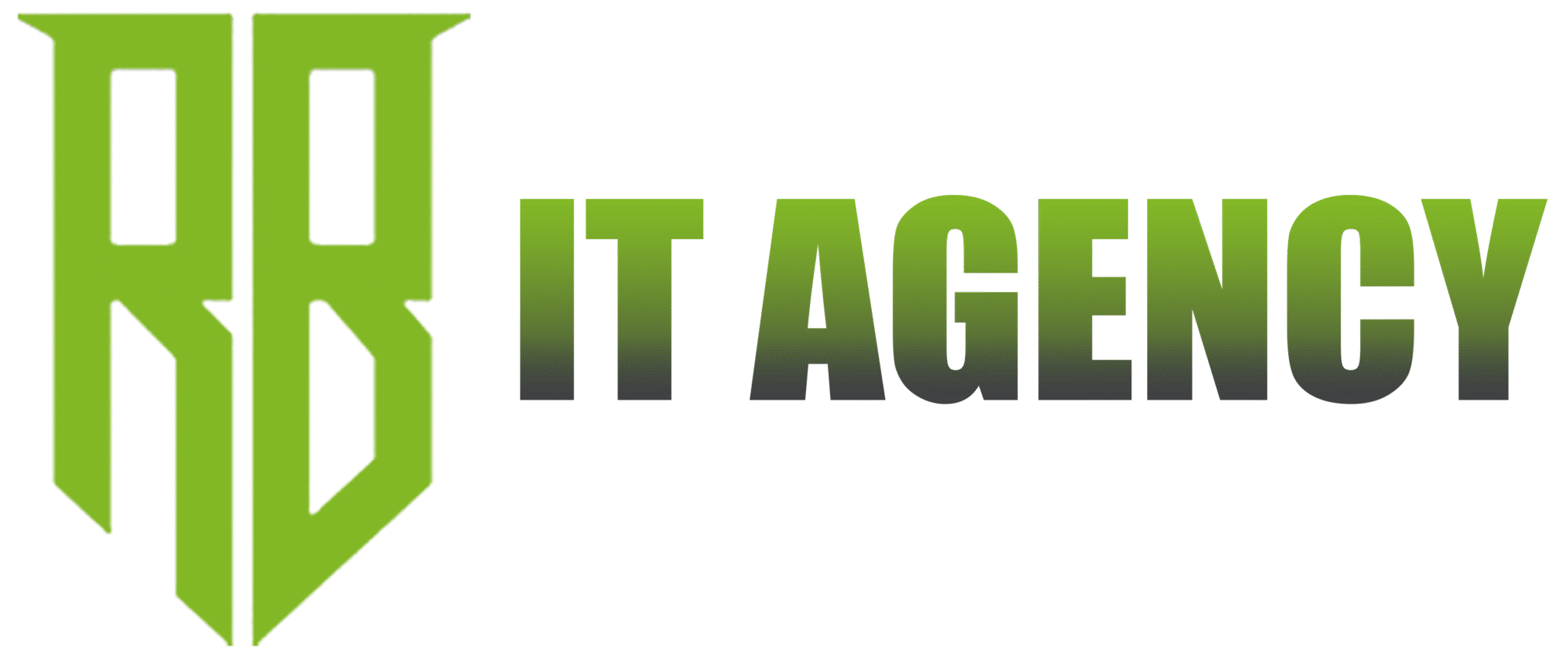Introduction
LinkedIn impressions measure how often your content appears in users’ feeds, a key metric for professionals and businesses aiming to grow their online presence. Understanding what is an impression on LinkedIn is crucial for boosting visibility, attracting opportunities, and building your brand. Whether you’re a job seeker, marketer, or business owner, impressions reflect how far your content travels on the platform. This guide explains what LinkedIn impressions mean, their types, and actionable strategies to increase them. Ready to shine your LinkedIn Carrer? Explore our LinkedIn growth services to boost your professional growth.
Outline:
→ What is LinkedIn Premium?
→ Key Features and Benefits of LinkedIn Premium
→ How Much Does LinkedIn Premium Cost?
→ LinkedIn Premium vs. Free Version
→ Is LinkedIn Premium Worth It for Sales?
→ Is LinkedIn Premium Worth It for Recruiters?
What Are LinkedIn Impressions?

LinkedIn impressions are like counting the number of times your post, article, or profile appears in someone’s feed, whether they engage with it or not. It’s not the same as views (when someone clicks) or reach (how many different people see it). For example, if your post appears 1,000 times across feeds, you’ve earned 1,000 impressions. LinkedIn tracks impressions through its algorithm, which prioritizes relevant, engaging content in feeds, groups, or search results. In LinkedIn analytics, impressions appear under post performance metrics, offering insights into content impact. The LinkedIn algorithm rewards engagement metrics like comments and shares, amplifying impressions. Struggling to track LinkedIn analytics impressions? Check out this helpful guide to track your performance and grow faster.
Impressions vs. Views vs. Reach:
1. Impressions: Total times content appears.
2. Views: Times content is clicked or watched.
3. Reach: Unique users who see content.
Types of LinkedIn Impressions
LinkedIn impressions are like your pictures or stories showing up on people’s screens in three special ways. Here’s how they work in super simple words:
Organic Impressions:

These occur naturally without paid promotion; posting valuable insights, using relevant hashtags, and commenting on others’ posts can boost organic LinkedIn impressions. For example, a well-crafted post shared in a relevant niche group can gain traction organically.
Viral Impressions:
When content spreads rapidly due to high engagement, it generates viral LinkedIn impressions. If someone, like a big teacher, shares your story, it goes to tons of new people. Valuable and informational stories or trending topics often trigger virality.
Paid Impressions:
These happen when you pay to show your posts to certain people, like teachers or doctors. Paid posts, like ads or special messages, make sure the right people see your stuff. Need help getting more people to see your posts? RB IT Agency’s US team can make your ads super awesome!
All these ways your posts show up work with LinkedIn’s special helper called the algorithm, which loves it when people like or comment on your stuff. Checking “analytics” is like looking at a score to see how well your posts are doing! It’s super important for doing great on LinkedIn.
Why LinkedIn Impressions Are Important

LinkedIn impressions are vital for building brand awareness and growing your network. High impressions increase LinkedIn profile visibility, signalling to the algorithm that your content is valuable, which boosts your profile’s ranking in search results. For job seekers, more impressions mean recruiters are likelier to discover your profile. Marketers and businesses benefit from impressions by attracting followers, leads, and conversions. Impressions also reflect how well your content resonates, guiding your LinkedIn marketing strategy. With consistent visibility, you establish authority and trust, turning impressions into opportunities. Want to increase your impressions? Collaboration with a US-based agency to skyrocket your professional credibility.
How Do LinkedIn Impressions Work?
LinkedIn impressions come from a friendly helper called the algorithm. It’s like a magic librarian who picks which posts to show! When you share a post, LinkedIn shows it to a few people first. If they love it and give likes, comments, or share it, the algorithm goes, “This is super fun!” and shows it to tons more people. That makes your post appear lots of times, which means more impressions! To help, make exciting posts and chat with others.
Content Relevance: Posts aligned with audience interests (e.g., industry insights) perform better.
Engagement: Answer comments fast and share fun things like quizzes. This makes your post pop up more and gets lots of friends to notice it!
Hashtags: Relevant hashtags expand reach to users following those tags.
Impressions appear across posts, articles, and even profile views when users find you via search or recommendations. To track them, visit LinkedIn analytics under “Posts” or “Dashboard” for impression data. Monitoring LinkedIn analytics impressions reveals what works, helping refine your strategy. Need help optimizing according to the LinkedIn algorithm? Contact us from RB IT Agency US.
5 Proven Strategies to Increase LinkedIn Impressions
Boosting LinkedIn impressions requires a strategic approach. Here are five proven tactics:
Optimize Your Profile:
Make your LinkedIn page awesome with a good looking picture, a Valuable title with Niche Relevant engaging words, and a story about who you are. Add words like “LinkedIn impressions” in your “About” part so more people can find you when they look your LinkedIn! This helps your page show up more and you can become so popular!
Post Consistently:
Share content 3-5 times weekly, ideally during peak hours (e.g., 8-10 AM on weekdays). Mix formats like videos, polls, or text posts to drive LinkedIn engagement metrics. Consistency signals reliability to the algorithm.
Use Hashtags:
Add 3-5 relevant or trending hashtags to posts. For example, #MarketingTips or #CareerAdvice can attract users browsing those topics, boosting impressions.
Engage with Others:
Comment on industry posts, share valuable content and join LinkedIn groups. Active participation increases your visibility, driving social media impressions.
Leverage Analytics:
Use LinkedIn analytics to track LinkedIn analytics impressions. Identify high-performing posts and replicate their style or timing for better results. Implementing these tips can significantly increase LinkedIn post impressions. Need faster results? Buy LinkedIn followers from us and skyrocket your impressions!
Common Mistakes That Hurt Your LinkedIn Impressions
Stay away from these mistakes to make your LinkedIn posts super popular:
Over posting or Spammy Content: Posting too frequently or sharing low-value content (e.g., overly promotional posts) annoys followers, reducing engagement and impressions.
Ignoring Analytics: Failing to monitor LinkedIn analytics impressions means missing insights into what drives visibility. Regularly check metrics to refine your approach.
Incomplete Profiles: An outdated profile lowers LinkedIn profile visibility, making it harder for users to find you. Ensure your profile is fully optimized.
These mistakes can spoil your LinkedIn marketing strategy. Avoid them with our experts LinkedIn Marketers they can bring a glow at your LinkedIn profile with just a few strategies.
Conclusion
LinkedIn impressions are a powerful metric, reflecting how often your content reaches users and drives visibility. When you understand what impressions are, you can do cool things like sharing awesome stories, posting worth full Content, or even paying to show your posts to more friends. Try our five simple tricks: make your page pretty, share Valuable niche-relevant content, use hashtags, and talk to people. Monitor your progress via LinkedIn analytics to stay on track. Ready to grow your LinkedIn presence? Contact us to make your posts super popular and get tons of impressions!
FAQ Section
Impressions count the total times a post appears, while reach measures unique users who see it. For example, one user seeing a post three times equals three impressions but one reach.
Yes, higher impressions increase visibility, attracting users who may follow you. Quality content and engagement boost this effect.
Post 3-5 times weekly during peak hours (e.g., mornings) to maximize LinkedIn post impressions without overwhelming followers.
Absolutely. Using 3-5 relevant hashtags expands your reach to users following those topics, boosting social media impressions.
LinkedIn impressions measure how often your content appears in users’ feeds, a key metric for professionals and businesses aiming to grow their online presence. Understanding what is an impression on LinkedIn is crucial for boosting visibility, attracting opportunities, and building your brand. Whether you’re a job seeker, marketer, or business owner, impressions reflect how far your content travels on the platform. This guide explains what LinkedIn impressions mean, their types, and actionable strategies to increase them. Ready to shine your LinkedIn Carrer? Explore our LinkedIn growth services to boost your professional growth.